用Python3写的Excel汇总程序
代码如下:
import os
import tkinter.messagebox as tkMessageBox
import sys
import win32com.client
import dateutil.parser
import win32process
import win32api
import win32con
def close_excel_by_force(excel):
# Get the window's process id's
hwnd = excel.Hwnd
t, p = win32process.GetWindowThreadProcessId(hwnd)
# Ask window nicely to close
try:
handle = win32api.OpenProcess(win32con.PROCESS_TERMINATE, 0, p)
if handle:
win32api.TerminateProcess(handle, 0)
win32api.CloseHandle(handle)
except:
pass
def create_total_page(tgroup, wb, month, qty_small, qty_big):
has_total_page = False
page_name = '汇总'
total_sheet = None
for sheet in wb.Sheets:
if sheet.Name == page_name:
has_total_page = True
break
if not has_total_page:
wb.Worksheets.Add().Name = page_name
total_sheet = wb.Worksheets(page_name)
# Add Title
total_sheet.Cells(1, 1).Value = '月份'
total_sheet.Cells(1, 2).Value = '日期'
total_sheet.Cells(1, 3).Value = '散办数量'
total_sheet.Cells(1, 4).Value = '大办数量'
total_sheet.Cells(1, 5).Value = '总件数'
xrange = total_sheet.Range(total_sheet.Cells(1, 1), total_sheet.Cells(1, 5))
xrange.ColumnWidth = 15
xrange.HorizontalAlignment = -4108
xrange.Borders.LineStyle = 1
xrange.Interior.ColorIndex = 44
else:
total_sheet = wb.Worksheets(page_name)
last_row = total_sheet.usedrange.rows.count + 1
print('last row:' + str(last_row))
total_sheet.Cells(last_row, 1).Value = month
total_sheet.Cells(last_row, 2).Value = str(tgroup[0]) + '~' + str(tgroup[1])
total_sheet.Cells(last_row, 3).Value = qty_small
total_sheet.Cells(last_row, 4).Value = qty_big
total_sheet.Cells(last_row, 5).Value = qty_small + qty_big
xrange = total_sheet.Range(total_sheet.Cells(last_row, 1), total_sheet.Cells(last_row, 5))
xrange.ColumnWidth = 15
xrange.HorizontalAlignment = -4108
xrange.Borders.LineStyle = 1
def create_summary(tgroup, wb, ws, row, month, qty_small, qty_big):
ws.Rows(row).Insert(1)
ws.Rows(row).Interior.ColorIndex = 6
ws.Cells(row, 1).Value = '散办数量 :'
ws.Cells(row, 2).Value = qty_small
ws.Rows(row).Insert(1)
ws.Rows(row).Interior.ColorIndex = 6
ws.Cells(row, 1).Value = '大办数量 :'
ws.Cells(row, 2).Value = qty_big
# Total qty
ws.Rows(row).Insert(1)
ws.Rows(row).Interior.ColorIndex = 6
ws.Cells(row, 1).Value = str(month) + '/' + str(tgroup[0]) + '~' + str(month) + '/' + str(tgroup[1])
ws.Cells(row, 2).Value = qty_small + qty_big
create_total_page(tgroup, wb, month, qty_small, qty_big)
folder = './dest/'
title = 'Excel Process Tool'
allFiles = os.listdir(folder)
if len(allFiles) <= 0:
tkMessageBox.showerror(title, "Error, No .xlsx Excel File")
sys.exit()
for file in allFiles:
try:
fileName = folder + file
excel = win32com.client.Dispatch("Excel.Application")
absPath = os.path.abspath(fileName)
print(absPath)
wb = excel.Workbooks.Open(absPath)
ws = wb.Worksheets(1)
rows = ws.UsedRange.Rows.Count
columns = ws.UsedRange.Columns.Count
dateColumn = -1
qtyColumn = -1
for i in range(1, columns + 1):
if ws.Cells(1, i).Value == '預計走辦期Lịch dự tính xuất mẫu':
'預計走辦期Lịch dự tính xuất mẫu'
dateColumn = i
print(ws.Cells(1, dateColumn).Value)
if ws.Cells(1, i).value == '數量Số lượng':
qtyColumn = i
print(ws.Cells(1, qtyColumn).Value)
if dateColumn == -1:
tkMessageBox.showerror(title, "無 '預計走辦期Lịch dự tính xuất mẫu' 櫚位")
sys.exit()
if qtyColumn == -1:
tkMessageBox.showerror(title, "無 '數量Số lượng' 櫚位")
sys.exit()
# Define data range
dataRange = ws.Range(ws.Cells(2, 1), ws.Cells(rows, columns))
# Order By Date
dataRange.Sort(Key1=ws.Cells(1, dateColumn), Order1=1, Orientation=1)
# loop data rows
thresholds = [[1, 10], [11, 20], [21, 31]]
globalGroup = []
currentGroup = []
globalMonth = -1
currentMonth = -1
qty_small = 0
qty_big = 0
i = 1
rows += 1
while i < rows:
i += 1
is_last_record = (i == rows)
if is_last_record:
create_summary(globalGroup, wb, ws, i, globalMonth, qty_small, qty_big)
else:
qty = ws.Cells(i, qtyColumn).Value
if qty == "" or qty is None:
continue
dateValue = ws.Cells(i, dateColumn).Value
if dateValue == "" or dateValue is None:
continue
date = dateutil.parser.parse(str(dateValue))
print(date)
month = date.month
day = date.day
# Handle month
currentMonth = month
if globalMonth < 0:
globalMonth = month
# Handle day
for tempgroup in thresholds:
if tempgroup[0] <= day <= tempgroup[1]:
currentGroup = tempgroup
if len(globalGroup) <= 0:
globalGroup = tempgroup
break
if globalMonth != currentMonth or globalGroup != currentGroup:
# Write Summary
create_summary(globalGroup, wb, ws, i, globalMonth, qty_small, qty_big)
globalGroup = currentGroup
globalMonth = currentMonth
rows += 3
# Clear qty
qty_small = 0
qty_big = 0
else:
# Sum qty
if qty == "":
continue
if qty > 10:
qty_big += qty
else:
qty_small += qty
wb.Save()
tkMessageBox.showinfo(title, "完成!")
except Exception as e:
tkMessageBox.showinfo(title, e)
print(e)
finally:
close_excel_by_force(excel)
# pyinstaller --hiddenimport win32timezone -F --icon="C:\Users\Phoenix\Downloads\Pink_Flower.ico" Control.py
本文链接 https://www.mangoxo.com/blog/ZoA2LOxP 版权所有,转载请保留地址链接,感谢!
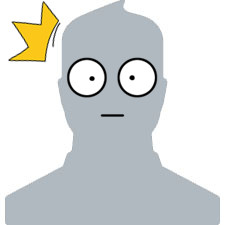
☺
加载评论中



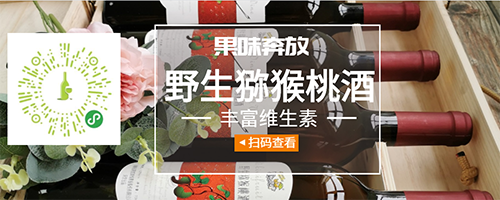
 芒果导航
芒果导航

 短信验证码平台
短信验证码平台
 小七七公主
小七七公主
 佰顺商务
佰顺商务
 币安下载
币安下载
 NBA直播
NBA直播
 去水印
去水印